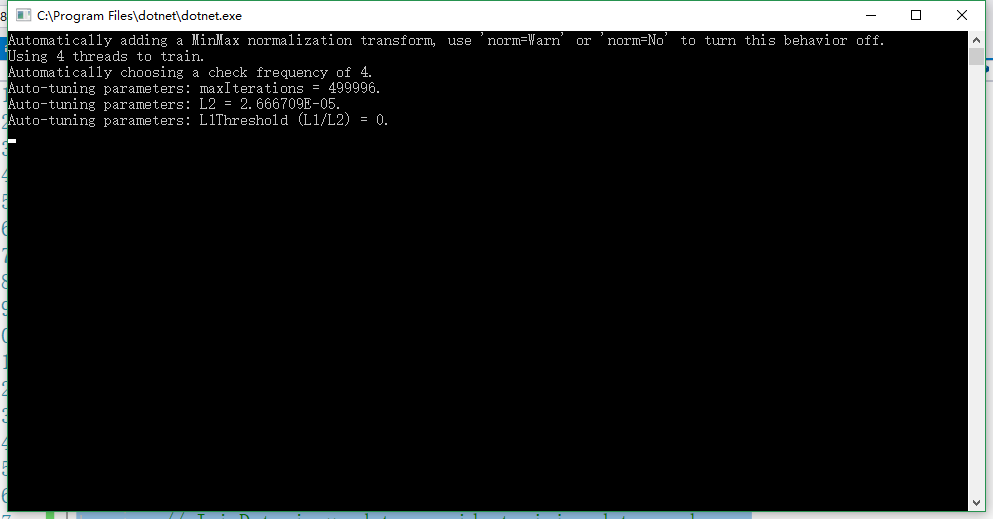最近在搞机器学习,目前国内没有什么关于ML.NET的教程,官方都是一大堆英文,经过了我的努力,找到了大哥的博客,有关于ML.NET的内容
原文地址:https://www.cnblogs.com/BeanHsiang/p/9010267.html
使用ML.NET直接从nuget中搜索ML.NET 安装到项目即可
去下载一个现成的数据集,复制粘贴其中的数据到任何一个文本编辑器中,然后保存命名为iris-data.txt到myApp目录中。
打开program.cs 以下代码:
using Microsoft.ML;using Microsoft.ML.Runtime.Api;using Microsoft.ML.Trainers;using Microsoft.ML.Transforms;using System;namespace myApp{ class Program { // STEP 1: Define your data structures // IrisData is used to provide training data, and as // input for prediction operations // - First 4 properties are inputs/features used to predict the label // - Label is what you are predicting, and is only set when training public class IrisData { [Column("0")] public float SepalLength; [Column("1")] public float SepalWidth; [Column("2")] public float PetalLength; [Column("3")] public float PetalWidth; [Column("4")] [ColumnName("Label")] public string Label; } // IrisPrediction is the result returned from prediction operations public class IrisPrediction { [ColumnName("PredictedLabel")] public string PredictedLabels; } static void Main(string[] args) { // STEP 2: Create a pipeline and load your data var pipeline = new LearningPipeline(); // If working in Visual Studio, make sure the 'Copy to Output Directory' // property of iris-data.txt is set to 'Copy always' string dataPath = "iris-data.txt"; pipeline.Add(new TextLoader (dataPath, separator: ",")); // STEP 3: Transform your data // Assign numeric values to text in the "Label" column, because only // numbers can be processed during model training pipeline.Add(new Dictionarizer("Label")); // Puts all features into a vector pipeline.Add(new ColumnConcatenator("Features", "SepalLength", "SepalWidth", "PetalLength", "PetalWidth")); // STEP 4: Add learner // Add a learning algorithm to the pipeline. // This is a classification scenario (What type of iris is this?) pipeline.Add(new StochasticDualCoordinateAscentClassifier()); // Convert the Label back into original text (after converting to number in step 3) pipeline.Add(new PredictedLabelColumnOriginalValueConverter() { PredictedLabelColumn = "PredictedLabel" }); // STEP 5: Train your model based on the data set var model = pipeline.Train (); // STEP 6: Use your model to make a prediction // You can change these numbers to test different predictions var prediction = model.Predict(new IrisData() { SepalLength = 3.3f, SepalWidth = 1.6f, PetalLength = 0.2f, PetalWidth = 5.1f, }); Console.WriteLine($"Predicted flower type is: {prediction.PredictedLabels}"); } }}